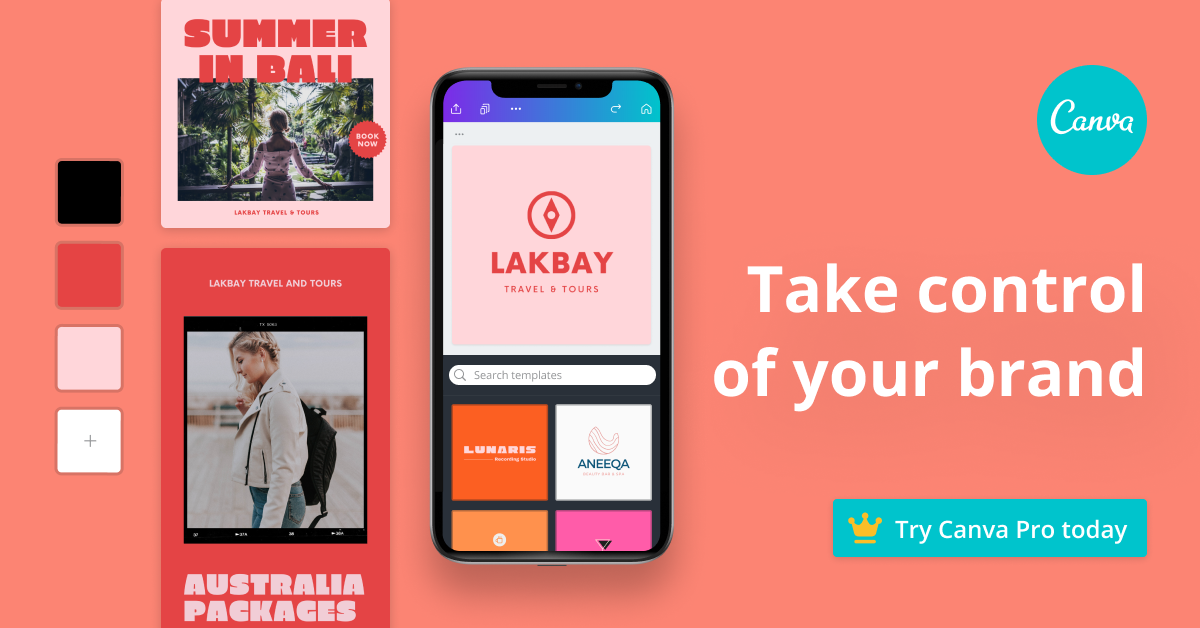How Canva Increased My Payhip Sales
When I started combining Canva and Payhip, I saw a direct increase in sales in my business. In this tutorial, I'm going to take you behind the scenes and show you exactly what I changed so that you can increase traffic to your affiliate links and start eliminating some of those emails. Without further ado, let's hop in.
So first and foremost, for those of you who don't know, Payhip is the site that I use to host my free store. Of course you can do a built-in store inside of a Squarespace site but I really love the look and feel of Payhip. I love how I was able to customize it to my brand and it didn't cost me anything. It just takes a transaction fee and so my profit margin on what I sell in my shop is about 90% so it was a no-brainer for me. I leverage Canva and Payhip to drive traffic to my workshops, and I want to show you some practical things that you can do if you like the look and feel. If you want to try Payhip, click here. You can go ahead and create your free store and start playing around. And if you need access to a 30-day trial of Canva Pro, you can always use my link with lashondabrown.com/canva.
Here is a quick overview of how I set up my shop. It's very simple inside of Payhip. I'll be loading in some more workshops for Q1 pretty soon. I've got some meetings lined up just to fine-tune that. I've got a few products at the top. I have a call out to my freebie. I have my why, an embed of the Honeybook interview that I did with Natalie Franke, and information about my shop. In terms of how I used Canva, on the front end, I utilized Canva to create the shop graphics. I really like the vertical look and feel of the shop graphics because I can create it once for the shop and I can utilize it on LinkedIn or on Instagram and drive traffic to these products just by sharing the link. So it kept me from having to make multiple sizes of images. If we go into Canva you're going to see in gallery view, all of my past shop graphics.
Now, I will say the most important thing that I would put out there is if you do collaborations, make sure that you are still in the graphic. So when I did this partnership with Sean, Sean is incredible, he is the Partnership Expert. I originally just had Sean on the thumbnail and I got so many questions about, Hey, what is this webinar? Are you going to be there? Who is this man? Tell me more. And so I realized it was super important for me to be visible on all of the branding, even though I was sick of seeing my face, it helped communicate with clarity what the heck is going on. So if you decide to do anything collaborative, make sure that you're still on the graphic. I just leveraged background remover to take the background out of Sean's headshot so that it aligned with what I was doing. So that's just one example there.
To get access to a 30-Day FREE trial of Canva Pro visit lashondabrown.com/canva
This is the longest free trial available for Canva and was provided to me as a Canva Verified Expert. Use this affiliate link to claim your 30-Day trial and support the channel at no additional cost to you.
And then you can see here I utilize it for the Countdown Timer Bundle. I've utilized it to advertise the specific date for some of the workshops so I put the date at the top and then the title and I've also done things like this little graphic for my free download. In Payhip, one of the things that you can do is upload a free download. And when people put the freebie in their cart, you can recommend a paid product in your store. And so that easy way to send traffic to paid products, is one of the reasons why I use Payhip because it's super easy to do. The actual dimensions of these graphics is 1080 by 1920. If you want to create this space in Canva by itself, you can go ahead and do that. Otherwise, you could probably leverage something like an Instagram story graphic or Pinterest graphic and it would be a similar look and feel because they’re vertical templates.
I actually keep all of my shop graphics in the same Canva design so that I can easily duplicate a past design and quickly update it with information about what's coming next. Of the different layouts I have found that this layout is the most successful for me, having a big image of me, the date really plain and clear, what the workshop is, and a very brief description. And again, going back to that collab with Sean, if I do a collab, making sure that I'm also on the graphic. So that's part one.
Now once I make that shop graphic then I can also create an email graphic utilizing Magic Switch. Magic Switch is going to magically resize the graphics for different platforms. So if I were to go back into Canva, I'm going to type in email graphic here. And that's going to search not only the templates, but my projects and you can see workshop email graphics pops up. So when you go back to the shop products graphic, I'll show you an example. Here is the Work Less, Live More Workshop replay. This particular graphic is vertical and has two of my Eye For Ebony stock photos at the top and the bottom and the description of the workshop.
Utilizing Magic Switch, I switched it around for an email graphic. Now moving forward, I can continue to use Magic Switch or I can simply duplicate a past design. This format worked really well for emails. You have the same photo, the name of the workshop, the date, the time, and the same description. This would go inside my Flodesk emails to advertise the workshop. The last thing is what people get delivered when they pay for the workshop.
This was back when I was utilizing Zoom for the calls. And now I have switched to Streamyard because Streamyard not only takes care of my live streaming on Mondays at 10, iIt also has a webinar function and it immediately sends out the replay after the webinar is over. So I only had to increase my string or description like 20 some bucks. And it's a whole lot cheaper than Zoom Webinar and I really liked the interface.
All that being said, what I did for this particular workshop is I created a PDF because you have to upload a digital product to Payhip so that when people pay, they get a digital product. In this case, I have, Super excited to share this information with you, a very clear click to join the call, then the information about the Zoom call, and then I had some negative space on the right-hand side. So I could have just centered all of this and not utilized the right-hand side but I thought you know what, this is a great way for people to check out the resource that I'm demoing on the workshop, in this case, it was Payhip. So I had an advertisement from Payhip on the right-hand side, and I link it to my affiliate link with a call-out saying, this will redirect you to Payhip using my affiliate link, which will help you support my YouTube channel at no additional cost to you.
What I noticed is people who were interested in a workshop about Payhip were also interested in using my affiliate link to sign up. So this was a very simple thing that I could design in Canva. It's a very simple template. And all I needed to do was duplicate this for my future workshops, and then this PDF became a digital product in my Payhip store.
Utilizing Streamyard is also great because Payhip is not going to send reminders so I can show you an example of a workshop that has a Streamyard call-out. You can see the original graphic that I have Sean, there's information about Streamyard down here, click to sign up, Click to join the Workshop will take you directly to the Streamyard page. So if I click here, this is How to Book More Paid Brand Partnerships. This is what Streamyard looks like, you just put in your first name, last name, and email address, it registers and then you get the reminders through that. So very similar to Zoom, but super streamlined, super easy to use. And I was able to brand it with my logo and my colors. So I'll go ahead and link to Streamyard here as well.
This is just kind of a behind-the-scenes look, a very practical way that you can leverage both Canva and Payhip to boost sales in your business but also eliminate some of these questions because if you are giving more instructions when people purchase a product in Payhip then it's going to eliminate some of that back and forth that you typically would do to offer good customer service to your digital product customers.
I hope you guys enjoyed this behind-the-scenes look at how I utilize Canva and Payhip to drive sales in my business. If you're interested in more posts about Payhip, let me know in the comments. I'll also link to a video I've done in the past about how to sell an ebook using Canva and Payhip. Until next time, tata for now.