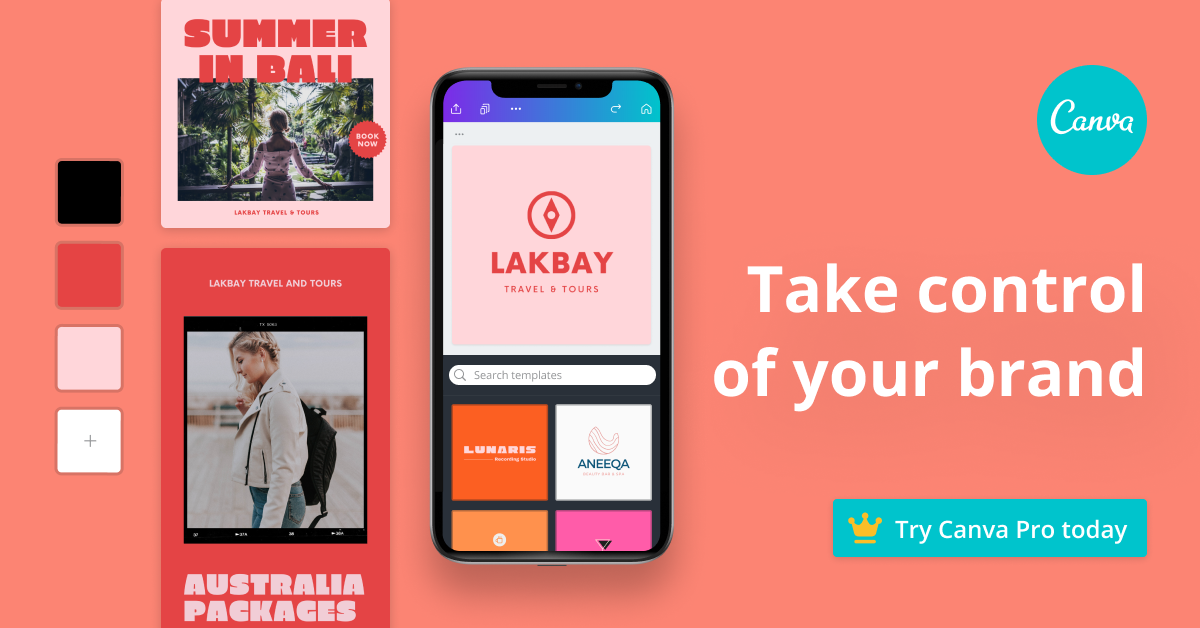Photo Editing AI Tool | Canva Magic Expand
One of the most frustrating things about Instagram right now is the amount of time it takes to create content. So, in this tutorial, I'm going to be honest with you and I'm going to walk you through some time-saving tips to help you market your business online. Without further ado, let's hop in it.
If this is your first time here, my name is LaShonda Brown. I am a tech educator, YouTube Coach, and speaker based in the beautiful Blue Ridge Mountains of Virginia. And as a Canva Verified Expert, I have the longest free trial available for Canva Pro, you can always use my link or share with a friend lashondabrown.com/canva.
In the past, I have utilized Canva graphics to kind of share concepts on my Instagram, try to educate people, but then also try to drive people to offers. I have just noticed that certain types of posts are not converting like they used to. Instagram engagement is down, surprise surprise. It's down for everyone. There's kind of this mindset that like oh, my feed isn't getting the traffic it used to but these bigger accounts, like they're still killing it. They're not. One of the time-saving hacks that they've done is they utilize chatbots like Manychat, but they're using these third-party tools to try to make their Instagram account more useful. Instagram is transitioning to curated in a completely different way.
Remember that phase where everyone was like, doing patterns with their posts and it was like, oh, every other post or all the posts in the middle are a certain... We're not doing that anymore but we're curating in the sense that people have content types. They are the lip sinkers, the text on the screeners, the vlog b-rollers, we kind of know when we see a certain style of reel or carousel post who posted it right? So you're getting less creativity in the style of content and the creativity is going more into the content right, the text. Now single-image posts are still performing, but they're not nearly as effective as a carousel post because the way that Instagram works, when you upload multiple images to a single post which is just the little slide carousel, they will continue to promote that post in the feed until your followers engage with it. So you get more leverage out of carousel posts and also Instagram wants people to stay on the platform longer, so if it takes a longer time for people to consume your piece of content, then Instagram is going to favor that over a single image where people double tap and leave.
I don't talk about scheduling within Canva very much because the options have been limited in the past but there has been a new app integration that will make your life a lot easier if you're trying to take content that you create in Canva and post it to multiple platforms.
This video was sponsored by Loomly. Scheduling content just got easier in Canva with the new Loomly app integration. You can locate Loomly under Apps on your dashboard. Design your posts, select your calendar, choose your photo settings, and export to Loomly. No need to download and re-upload. Once you're inside, it adds your content to your library and you can add everything you need for Instagram, plus you can post to multiple channels like Facebook, LinkedIn, and X all at once. Save time, improve quality, and collaborate effectively with Loomly today. To start your free trial visit www.loomly.com.
I really love boots. The boots are great because that could be like an identifiable thing for me without showing my face. Eventually, you'll be like, oh, it’s some boots, it’s Bootstrap Biz Advice, that’s LaShonda. I want that to be my thing.
I'll show you really quick, if you hit the backslash on your keyboard, that's going to pop up this menu over here. And that's going to be your shortcut to pretty much anything in Canva. So I use that a lot when I'm designing. And I'll say rectangle all the time because I forget sometimes what gets cropped off by Instagram. So if you just create a rectangle, drag it from left to right, and then position it in the middle and change the transparency that's going to kind of give you an idea of what this post is going to look like when it shows up in your feed on Instagram.
To get access to a 30-Day FREE trial of Canva Pro visit lashondabrown.com/canva
This is the longest free trial available for Canva and was provided to me as a Canva Verified Expert. Use this affiliate link to claim your 30-Day trial and support the channel at no additional cost to you.
The content you see down here underneath the box and above the box is only seen when someone is tapping in the actual post and sliding through. In the grid view, you don't see Take my advice, or my name or share this or save this. Then the second side is something that you want to be compelling to make people keep reading. So you've got your text here. Again, no face, text. This was interesting. Jay Clouse is really cool. He has a brand called Creator Science and he does a lot of marketing experimentation, which I love because I'm a data girlie.
But he said, “My audio podcast has done less than 1.8 million downloads since it launched in March 2020. Our YouTube channel has done 2.7 million views since it launched in July of 2022.” So this post that I saw on LinkedIn really helped justify my theory that podcasters need to be taking YouTube more seriously. So if you are creating an educational carousel, also think about shouting out either stats from a reputable source or ther thought leaders who reinforce the point you're trying to make.
So all of this was designed in Canva. What has happened in the past is I have done this super janky method of I create it in Canva then I download it, then I unzip it and then I email it to myself not even Dropbox. I would email it as an attachment. And then I would open up Instagram and then the images for some reason like they would be downloaded in the email, but not in numerical order. So I had to like look and remember what order to put everything.
All that being said, there is a better way. You can schedule both photos and video in Loomly so if you want to create a reel in Canva, you can also push that over as well, add it to your library, and pull it from the collection to schedule it. So I really would encourage you because it's gonna save you a lot of time, to just set up a free trial, try for free, see if it's a good fit and then come back and let me know in the comments what you thought about it. Maybe I'll check out some other resources in the same way. It is my job to find tools that will help you to increase your sales, to generate passive income, and partner with brands so you can work less and live more.
I hope that makes sense. If that resonates with you, if you liked the format of this post, then head over to my YouTube channel and subscribe! Until next time tata for now.