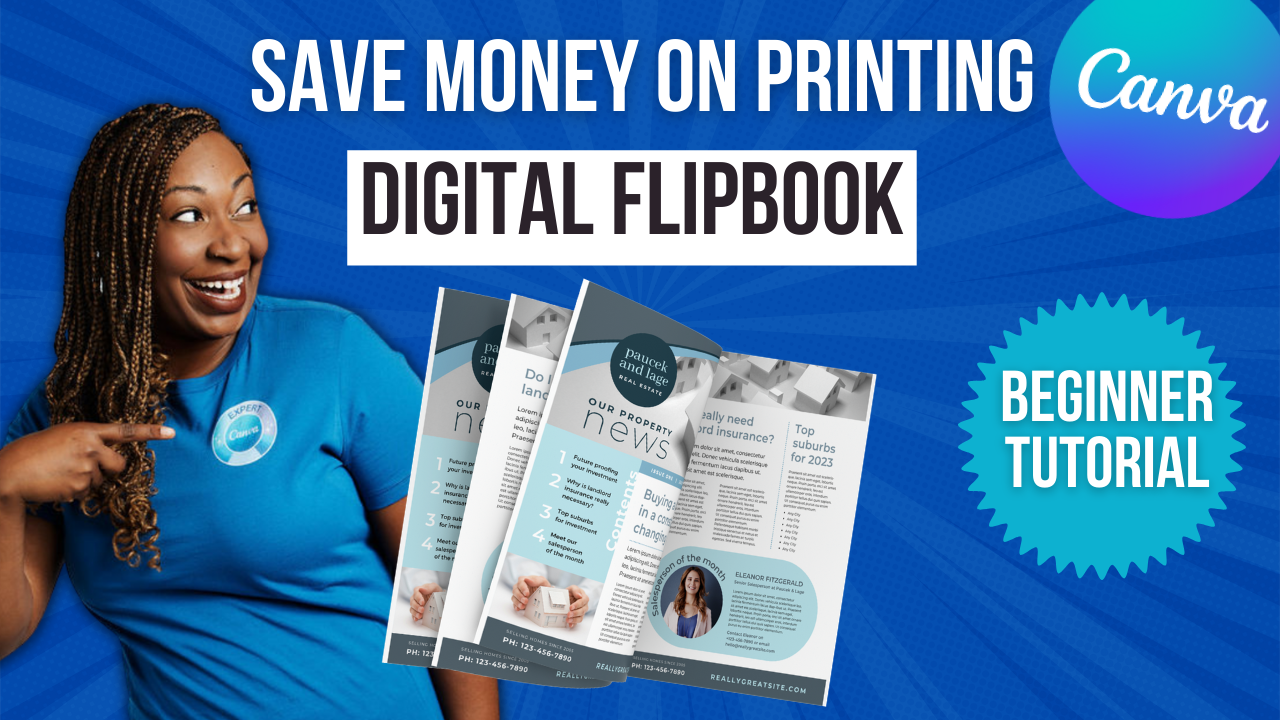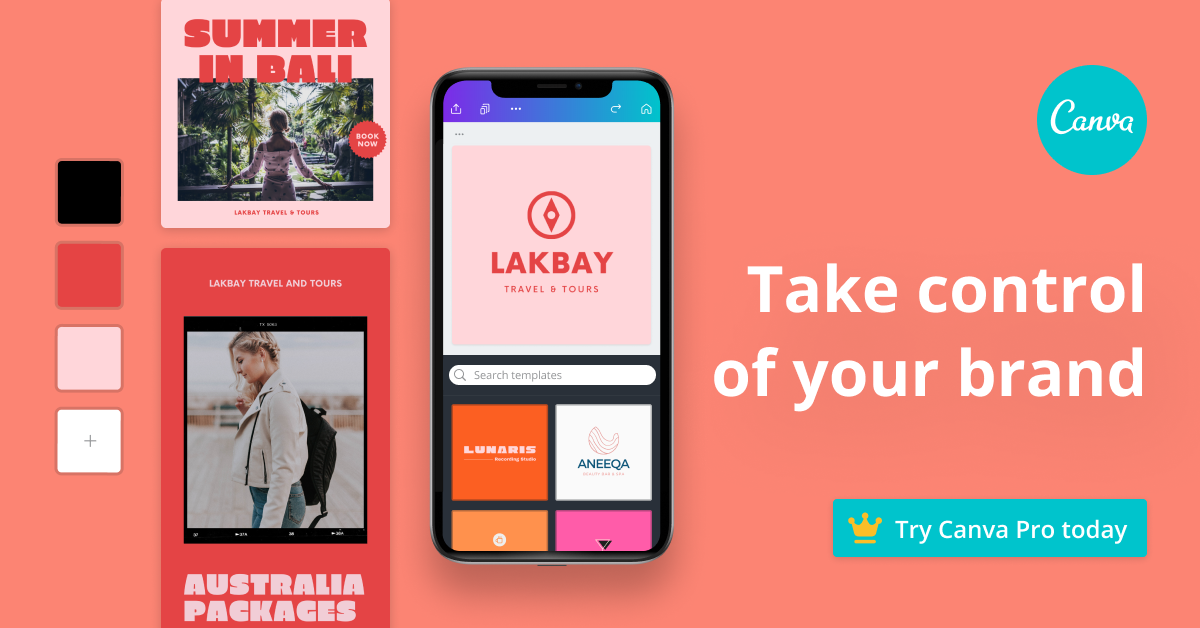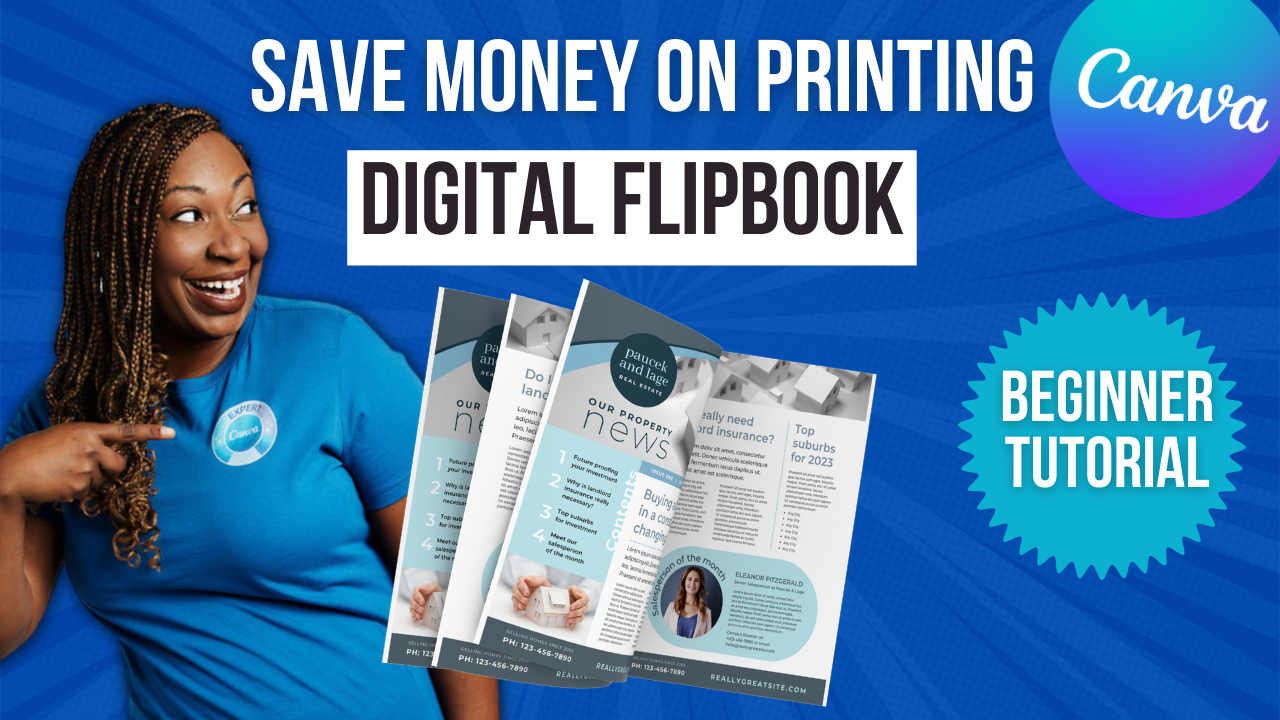Sell an eBook & Grow Your Email List
I recently gave a friend of mine this marketing strategy, and I thought I'd break it down for you in this post. If you would like an easy way to market and sell an ebook while growing your email list, I highly recommend combining Flodesk Checkout with Canva. This one's going to be a bit more extensive, but I wanted to show you the entire process. Without further ado, let's hop in.
One of the things that I don't talk about very often is I have a 16-page ebook called The YouTube Passive Income Guide and I make it available to people who sign up for my Bootstrap Club. The Bootstrap Club is my email list and I use Flodesk to facilitate my email marketing. So this guide is going to walk you through YouTube income basics, getting started, growing your audience, what to do if you're camera shy, how to capture emails, and so as you can see, this has a ton of value. Now the reality is I have decided to utilize this as a way to grow my email list and that is a strategy but for some of you, you might actually have an ebook that is so extensive that is worth selling and not using as a lead magnet. In case you missed the video that I did previously, I am doing this little flipbook utilizing Canva and Issuu.
There are a few different ways that you can actually start your ebook design process. You can search for ebook in the search bar and click on the first result. Here's the deal. You are going to see 1000s of different ebooks but as you can see from the thumbnail, they all range in size. Now there are Canva template designers all around the world who are contributing to what you see here. So one of the things you need to make sure that you check when you select a template is the page size. If you want a template that is going to print on an 8.5 by 11 sheet of paper, you may need to select that template and then resize utilizing Magic Resize.
Magic Resize is one of the benefits of having a Canva Pro account and you'll see resize with a little crown next to it in the top left-hand corner. So if you need access to Canva Pro free you can utilize my link lashondabrown.com/canva to get access to a free 30-day trial. That will give you plenty of time to create your ebook and start selling it on Flodesk before you have to pay for Canva. My Flodesk link will also give you access to Flodesk free for 30 days. So between the two of them, you have 30 days to make this ebook and sell it before you have to start paying those subscriptions. And I think this could be a great way for you to boost sales at the end of the year and be prepared to make sales in 2023.
Another way that you can design your ebook using a template is to purchase a third-party template from sites like Creative Market. There is one in particular that I absolutely love. The reason why I love this template so much is it is specifically designed for people who like a minimalist look and feel. It has cover page options, welcome pages, chapter pages, content pages, and the list goes on and on and on. So you can click down here and check that out and see what's provided. You're going to see over 50 templates there so that you can pick and choose how you want to lay things out. You can obviously duplicate different layouts so that you can have everything designed and it looks consistent. So a lot of the templates that you find in Canva are only going to have like one to five different pages. And if you are trying to prepare something to sell, you may want to utilize a third-party template that has done a lot of this design work for you. And so all you need to do is to select the proper license based on how you're selling it and then you buy the template. Once you buy it, you just open it up in your downloads and it will open up a template in Canva. So you'll still be able to modify it using Canva but you don't actually pull the template from the Canva database.
In my case, I have a 16-page document that I designed and Canva. When I was all done designing, all I needed to do was to click on the share button at the top right-hand corner. Go down to download and then select PDF. Now, if you want people to actually print this particular document, I want you to think about two things. Number one, you want to save it as PDF print but number two, you want to be cognizant of the colors that you use because if I was trying to print this page on a home printer, this would drain my ink. So what you may want to do is to provide a digital version that looks really pretty, that's not optimized for printing at home, and maybe a print-friendly version as well so that people can save on their ink if they actually want to print the book out. That's just something I'm throwing out there, do what you like but that's an option. So either way you want to make sure that you click on Download select PDF based on your needs and then make sure all of your pages are selected. When you're done, you're going to download it and then you'll have that PDF on your computer.
What's wonderful about Flodesk Checkout is it's going to help you collect payments and grow your email list at the same time. Now I have two thought processes when it comes to utilizing checkout to sell your digital product, you can offer a freebie and then offer your digital product as an upsell or you can go directly for the sale and I'm going to show you what I mean. Flodesk Checkout looks like Flodesk email in terms of the aesthetic and that is one of the reasons why I recommend using it when it's time to sell a digital product because you want to make sure that your branding looks consistent, but also looks professional because the way that your sales page is set up will directly impact your conversion rate. If it looks more professional people will be way more likely to come out of their pocket and pay for it.
To get access to a 30-Day FREE trial of Canva Pro visit https://lashondabrown.com/canva
This is the longest free trial available for Canva and was provided to me as a Canva Verified Expert. Use this affiliate link to claim your 30-Day trial and support the channel at no additional cost to you.
The way that Flodesk Checkout works is you have three easy steps, you start with the sales page that is actually optimized for conversion. So they know the things that people like to see on a sales page before they make a buying decision so you don't have to think about being a copywriter, which is super helpful. Then you have the checkout page and you can actually link directly to this. So if you are utilizing a website and you don't need to have a sales page, do the checkout only where you can capture the payments and then it's going to deliver it instantly because obviously it is connected to Flodesk email thus when people pay, they will get the digital download in their inbox.
If you're interested in utilizing the upsell feature, you want to make sure that whatever you give for free will lead people to want to purchase the upsell. So say for instance if at the end of the road, you wanted to sell people a book about how to prepare your home to sell it in 30 days as a realtor then maybe your checklist is 10 cleaning products that will help you to prep your home to sell. I'm just throwing this out there. I'm not a realtor but the point behind this is you want to give value in that freebie and have it based on the topic of your ebook. So people go oh, you know what, while I'm here since I got this checklist, let me go ahead and get the ebook too. So that's the concept of an upsell.
And again, what's so great about Flodesk Checkout is you don't need to have a website in order to get started selling. So if I click on the three dots in the top right-hand corner and click on View in browser, this will show you what the checkout page looks like. So again, you don't see a navigation because it's a single page however, it is a scrolling page, so it has multiple sections. So I was able to go in with my brand kit that I already had uploaded to Flodesk and modify this landing page. When you click on get the Flodesk checkout PDF, because I have it marked as free, then it doesn't charge the person filling it out. I'm going to go ahead and type in a name and email address and show you what the thank you page looks like.
The way checkout works is when people checkout it's going to add them to a segment automatically, but people can also opt in to other segments by either purchasing an upsell or clicking on the box underneath the email address. When they complete the payment or just hit submit, then they're going to be redirected to a checkout page. And this is what that looks like. So if we go back in and we edit this checkout page, you are going to see on checkout there are some options here to modify this that I do not have selected. So you can do discount codes you can toggle that on. You can toggle on your terms and conditions. You can also add an upsell and so this is where your upsell will appear.
And when you're done, you can modify your delivery page. If we go to delivery there are some more options here as well. You can add instructions if that makes sense for your digital product. Again, you can add an upsell and so this would actually be after the fact so you can put your upsell there, and you can add a bonus offer. If you are doing a freebie and you want to essentially upsell them after the fact instead of before they check out. You can also add a bonus offer so you could do so many different things utilizing this but essentially, you're going to design your product in Canva and then utilize Flodesk Checkout to sell it and market.
Thanks so much for reading this post. I’m LaShonda Brown and I’m both a Canva Verified Expert and a Flodesk University Instructor. Showing you how to combine tools is probably one of my favorite things to do. And if that interests you, be sure to subscribe to my channel, because I'll teach you how to grow a biz without breaking the bank. Until next time to tata for now.