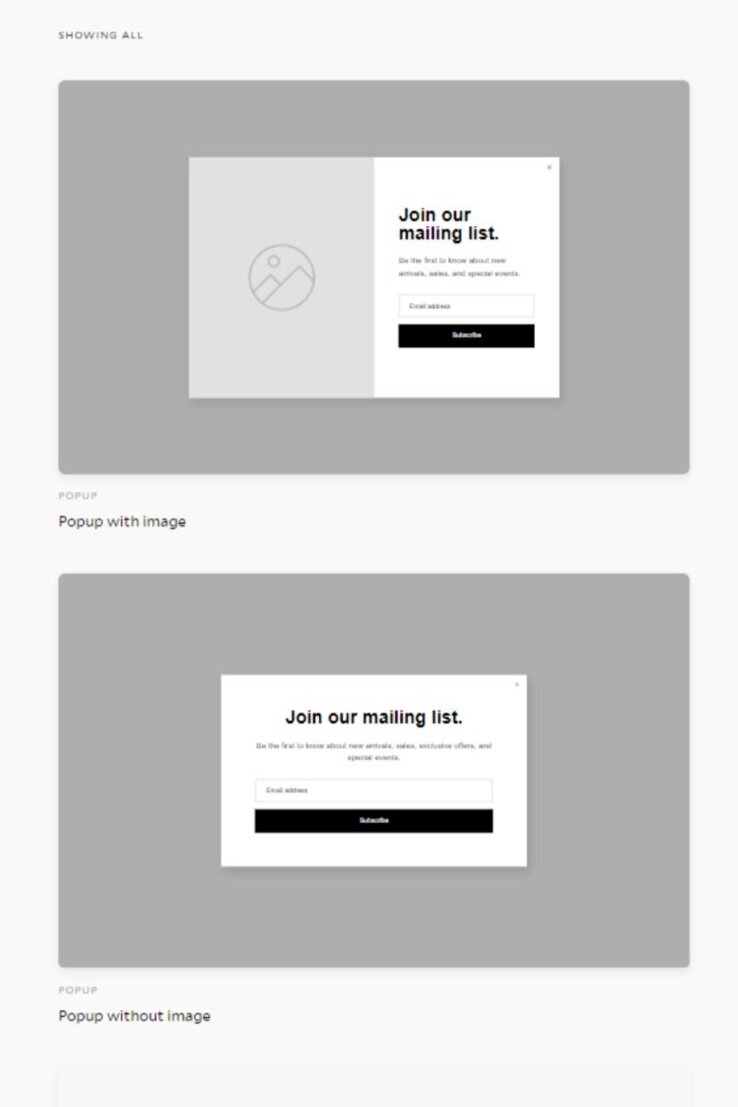How to Deliver a Freebie or Opt-In With Flodesk
Once you get everything set up in Flodesk, you are going to want to drive traffic to your account and grow your list. And I think the easiest way to do that is by offering some type of opt-in or freebie.
So think about what that would be in your business and I am going to show you in this video how to use Flodesk to deliver that to your email subscribers. If you decide to make the switch to Flodesk after watching this video you can use my link https://flodesk.com/c/LASHONDAMBROWN to get a FREE 30 Day Trial and lock-in to the beta rate of $19/month which is 50% off for the lifetime of your account.
The most common way to grow an email list is to give away a free resource in exchange for a name and email address. The resource could be anything. It could be a zip folder filled with resources, it could be a single PDF. In this video, I show you different ways that you can deliver your freebie using Flodesk.
The biggest thing to take into account is you do not need a double opt-in to safely deliver your freebie to your audience. With Flodesk, they can fill in their name and email address and be redirected to your freebie and still get added to your email list.
If you have not already segmented your list, you want to go to “Audience” and hit “Segment” to create a segment. And that is where the email address will be dumped into after they fill out your form. Flodesk offers multiple options for your form. Create a form, selecting the segment you’d like to use for this freebie, and style the form. What I like about Flodesk is I was able to save my branding colors within Flodesk itself. So as I continue to make forms through Flodesk, I can make sure that everything is visually consistent.
ONCE YOU’VE CREATED YOUR FORM, CREATE A WORKFLOW.
Without a workflow, your form will capture the emails and no further action will take place.
You can re-redirect visitors to a resource immediately after hitting submit but by forcing them to go to their email to download the resource, you are more likely to continue correspondence with them in the future via email because they are used to receiving content this way.
Now one thing that I do for fun personally is when I deliver my emails because I think they are so beautiful because they are designed in Flodesk. I just put a little shout-out to Flodesk in the footer of my emails to drive people to my affiliate link.
So if you really enjoy Flodesk for yourself, and you want to share it with your audience, don’t forget that area at the bottom of your emails. Again, just an option.
Do not forget to automate your follow-ups so you don’t have to worry if that person is getting another touchpoint with you after they’ve received your free resource.
Once you have your workflow designed, make sure you publish your workflow and you’re all set! If you do not publish it, it will be paused and will not deliver your content.
Hope you found this information helpful. If you decide to make the switch to Flodesk after watching this video you can use my link https://flodesk.com/c/LASHONDAMBROWN to get a FREE 30 Day Trial and lock-in to the beta rate of $19/month which is 50% off for the lifetime of your account.